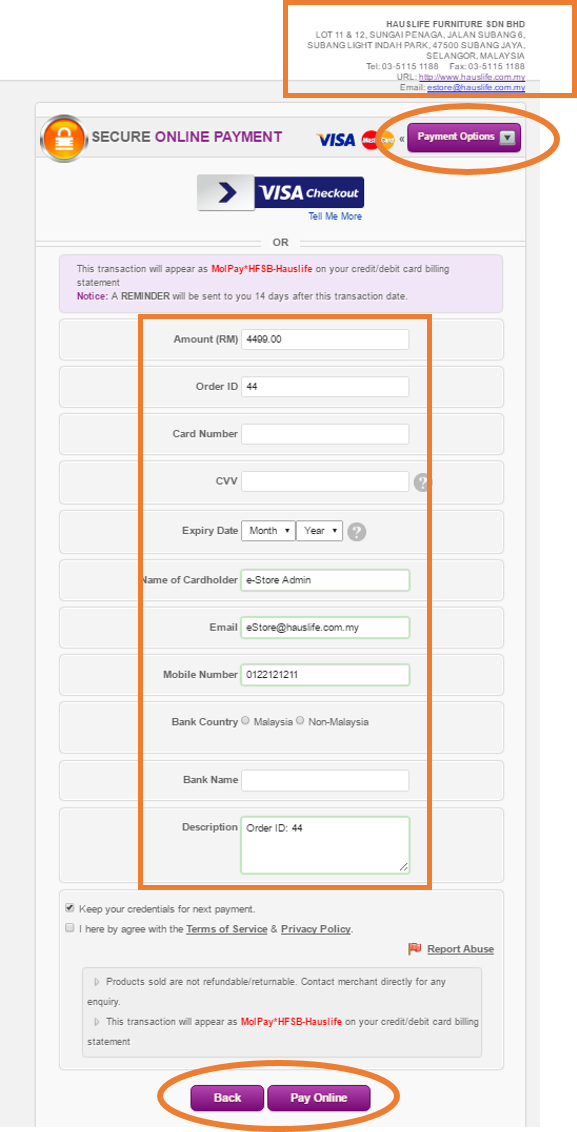How to Purchase
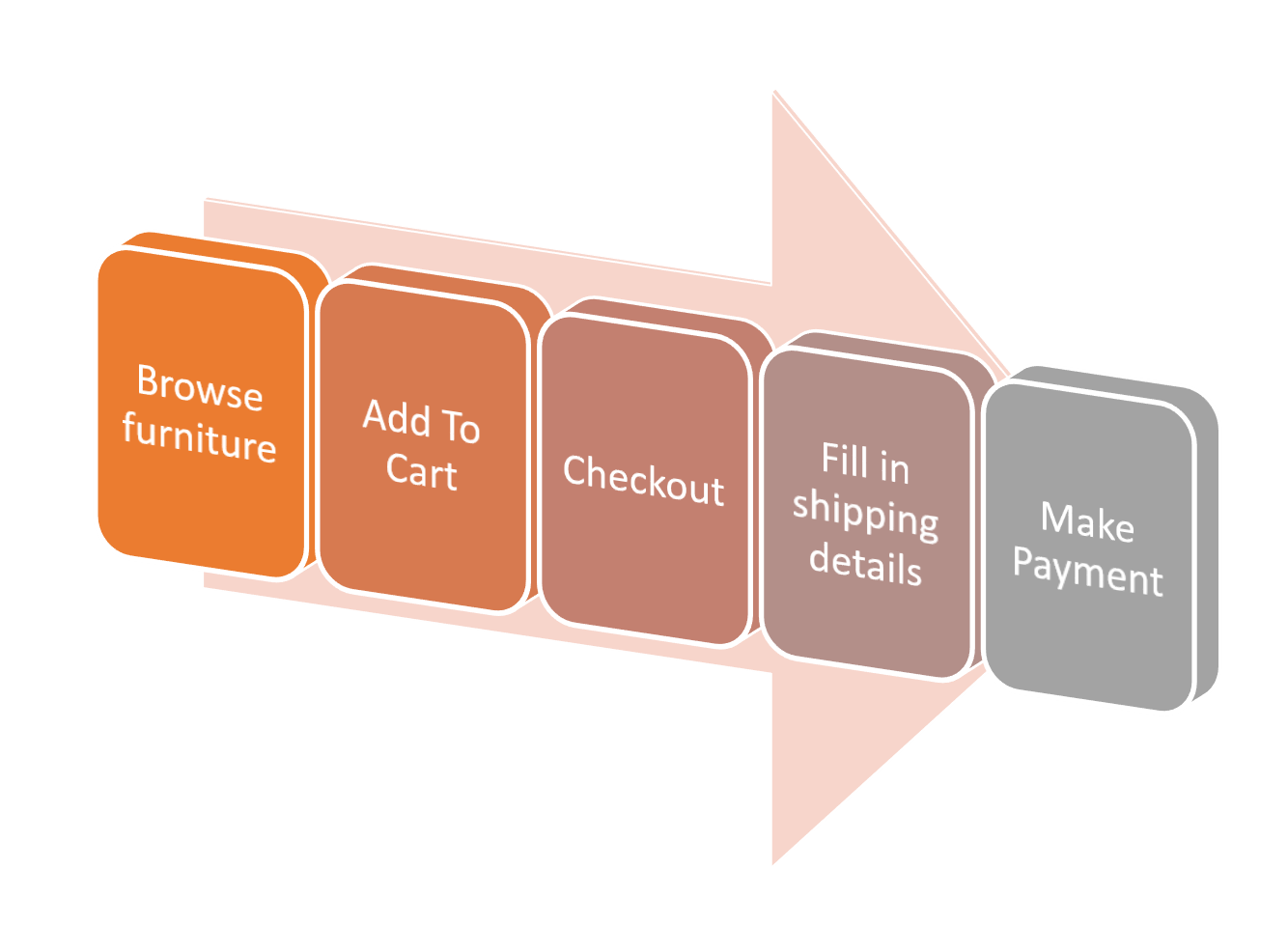
Our online purchase process is quire simple, plesae follow the steps below to complete your purchase:
1. Browse furniture: Browse the furniture from our online store. Click on "PRODUCTS" from our main menu to browse by different functions.
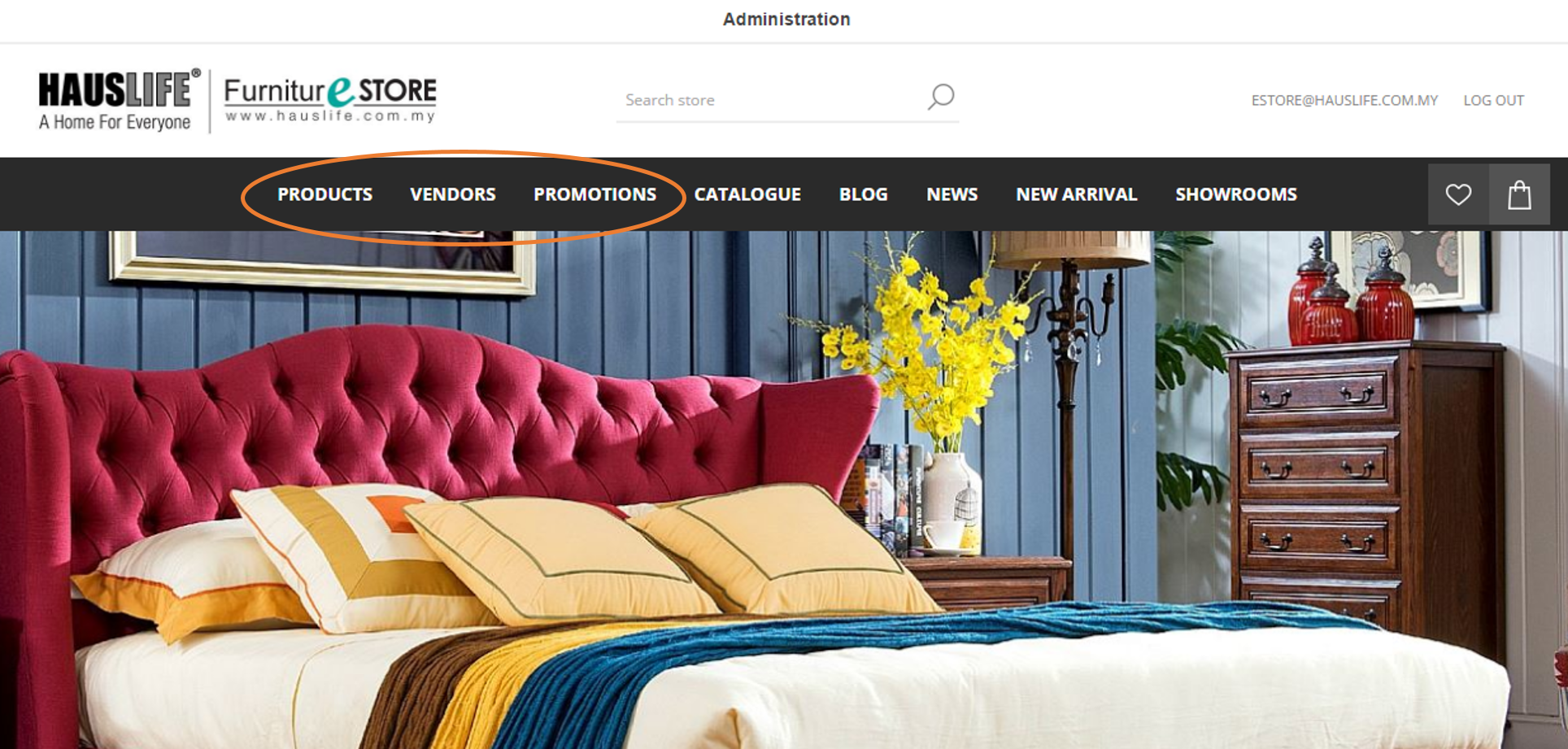
2. Add to Cart: There are few ways to add your products to shopping cart; referring to the screenshot below, you can specify the quantity and click the shopping bag button beside.
You can click on the products to view the details and click "ADD TO CART",
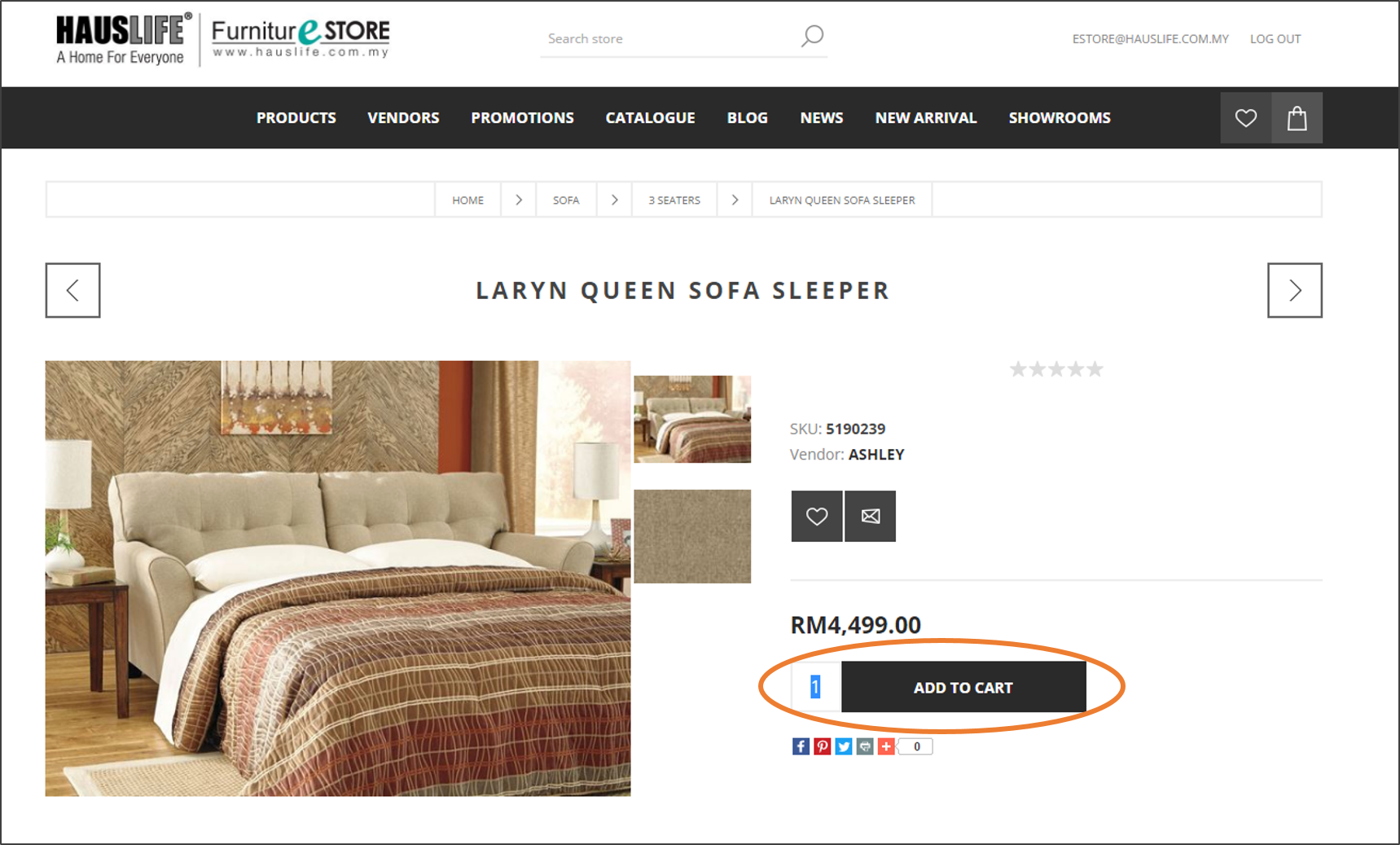
Alternatively, you can add the product directly from product listing page by clicking "QUICK VIEW". It will add the products to shopping cart, once the process is completed, you will see a pop up window confirm your action. You can choose to check your shopping cart by clicking on "GO TO CART" or "CONTINUE SHOPPING" if you wish to continue browse for products.
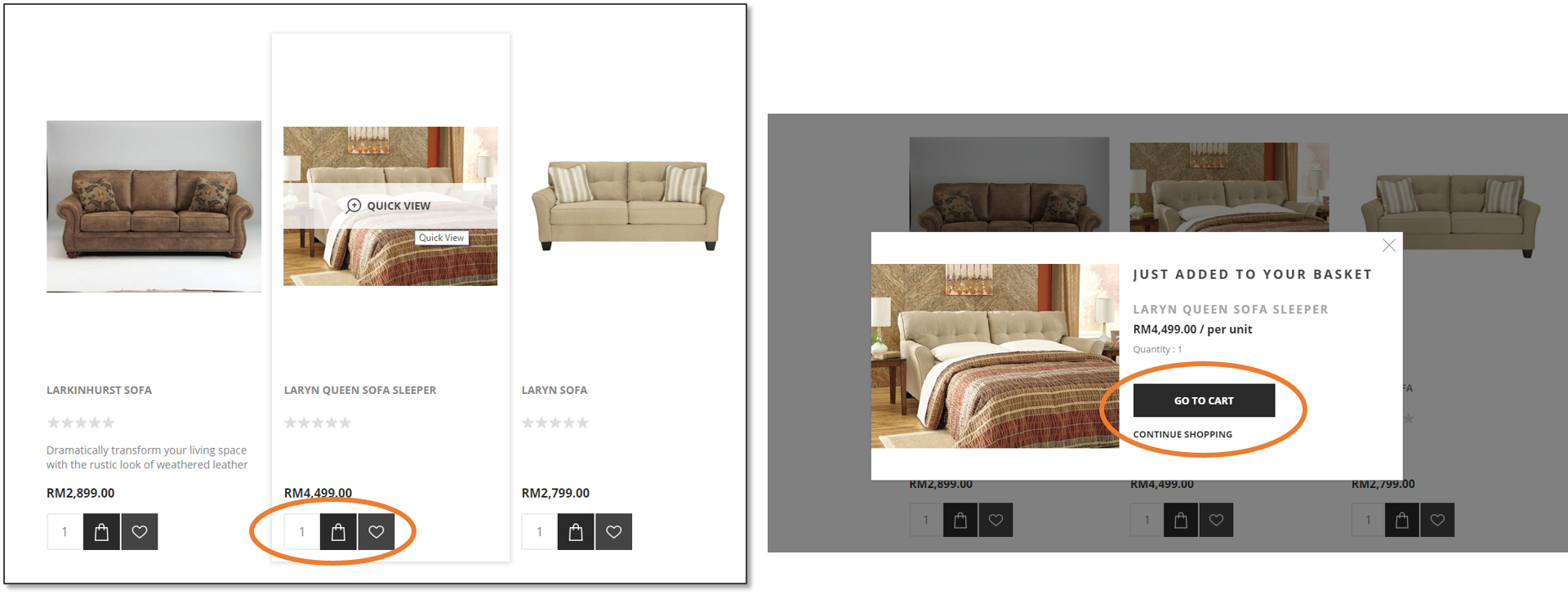
You can view the shopping cart anytime by clicking the shopping bag icon located at the top right of main menu:
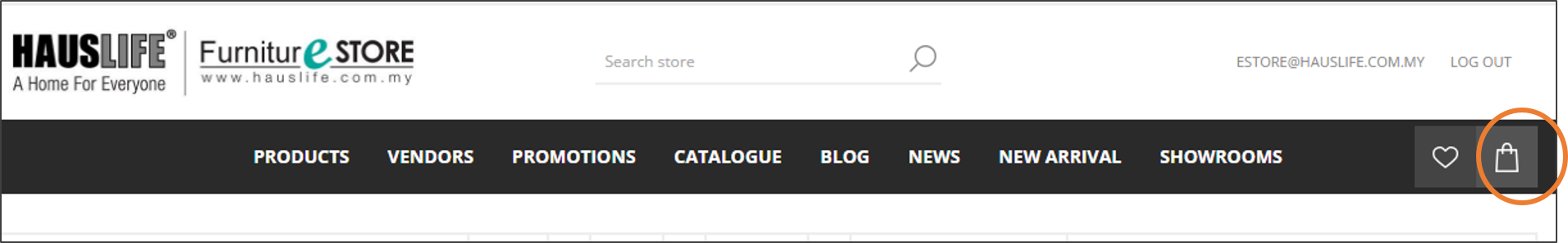
3. Checkout: Once you landed at shopping cart page, it should look like the screenshot below;
- Key in your discount and coupon code if you have any.
- Choose the combination of state / province to understand the delivery charges.
- Read the terms & condition and tick the box.
- Click on "CHECKOUT" to check out your shopping cart.
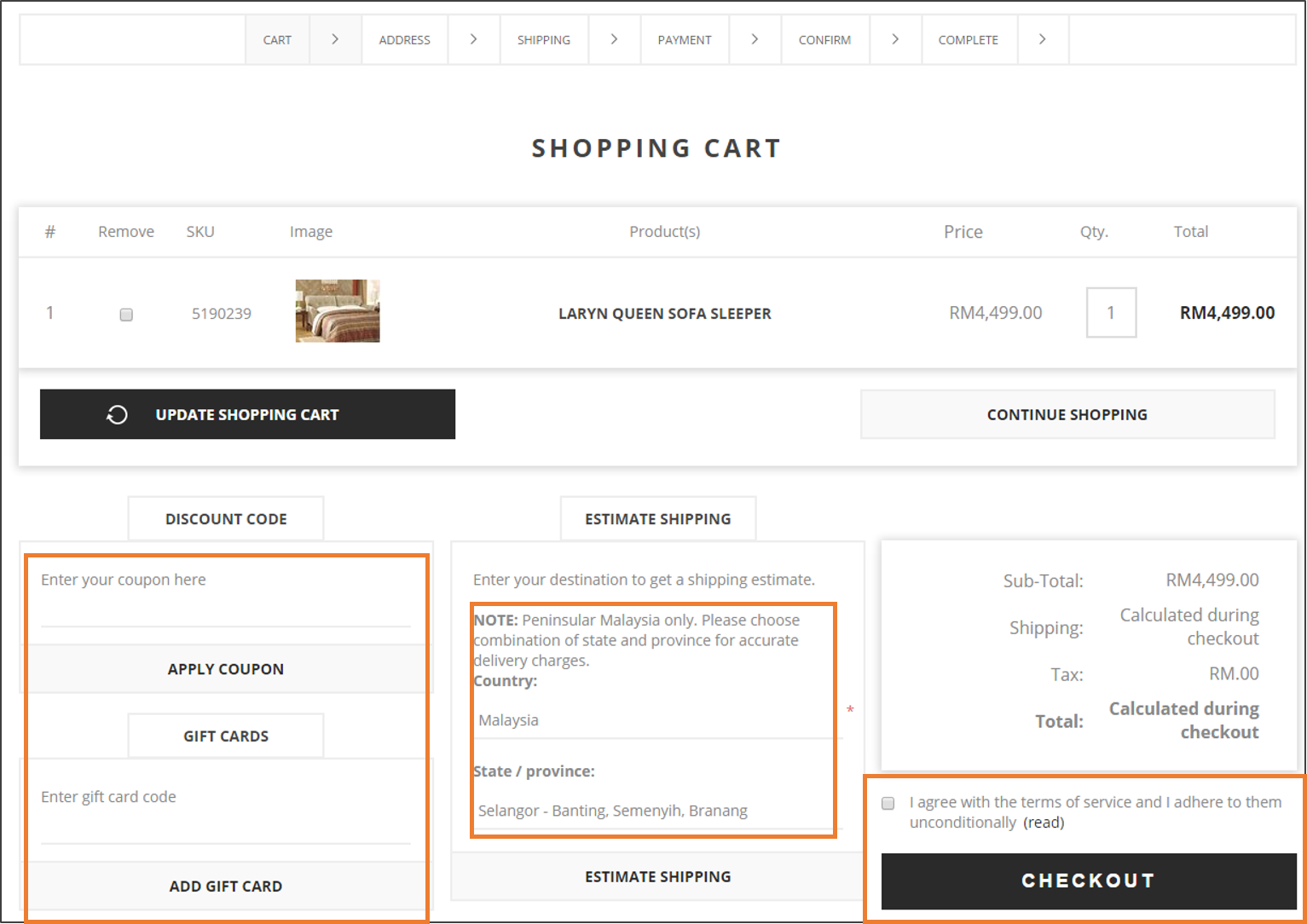
4. Fill in shipping details: Fill in your billing address; If you are existing customer, you can choose the address(es) you entered in your previous transactions.
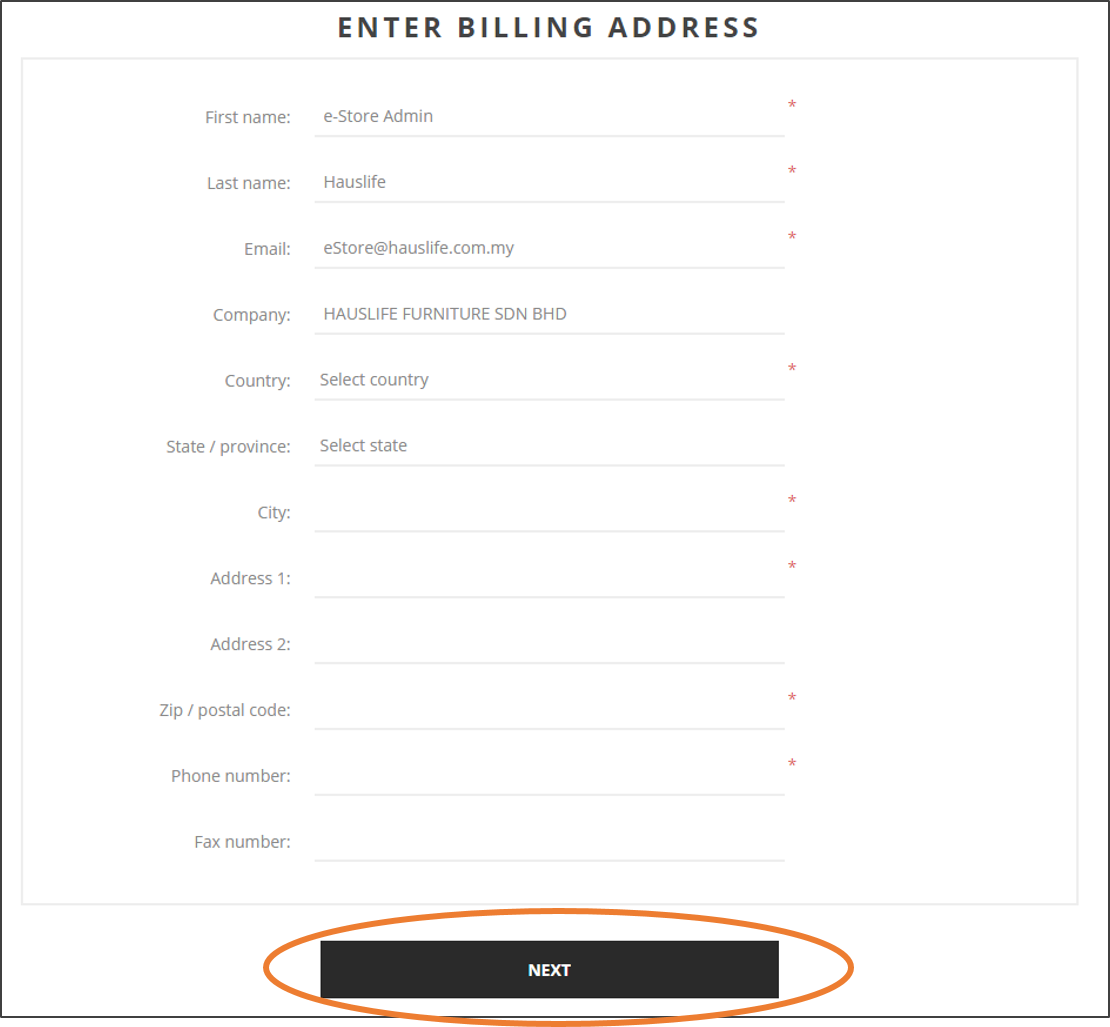
Please choose State and province combination in the drop down list, as system will use this combination to calculate shipping charges.
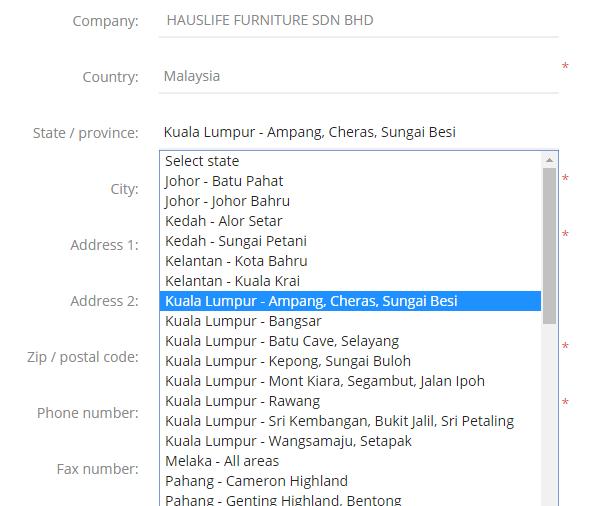
After you fill in billing address, you are required to key in shipping address. You have the options to pick up in store, use back the same billing address or key in a new shipping address. After that, click "NEXT".
System will show you a summary of your order including delivery charges and product(s) you purchase:
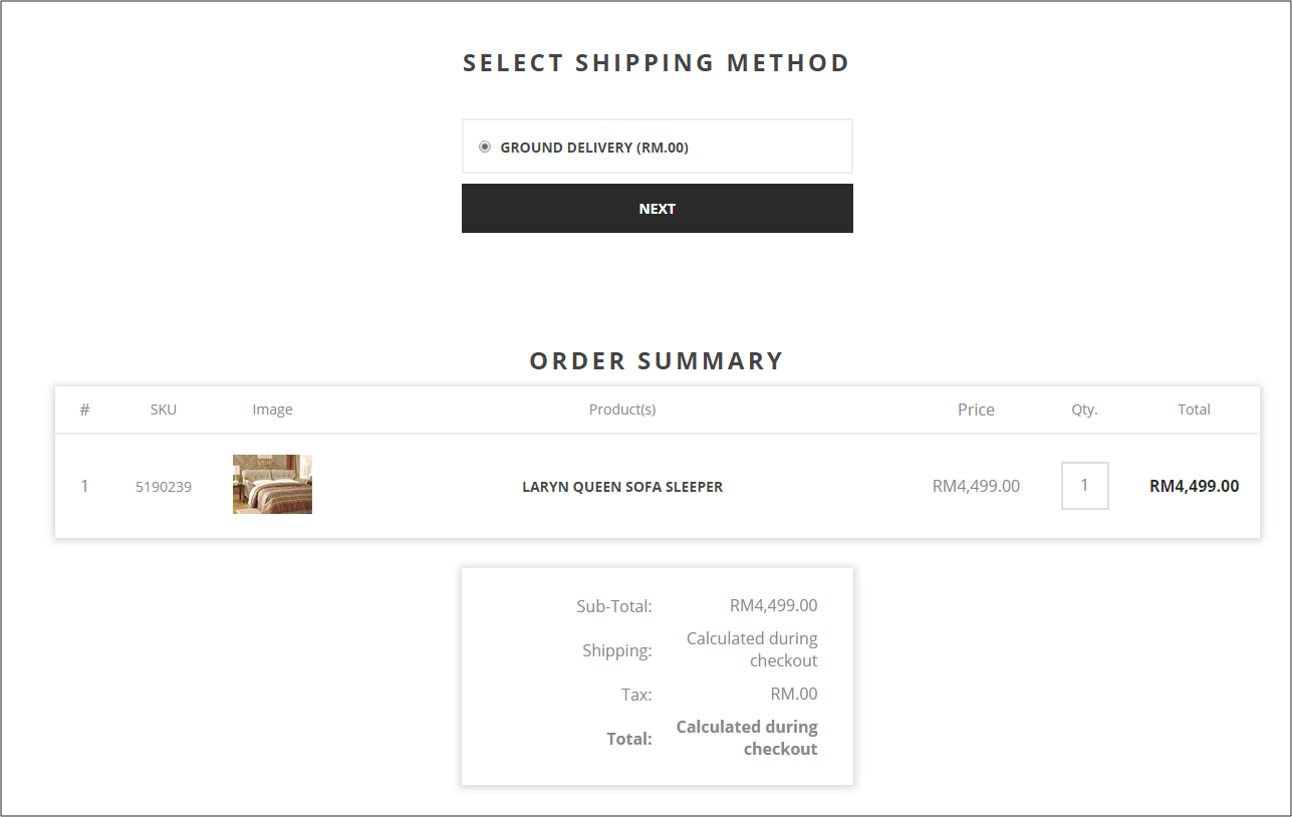
5.Make Payment: After that, please follow on screen instruction to make payment. First, you need to choose a payment method.
Upon successful transaction, you will redirect to thank you page and that's it!
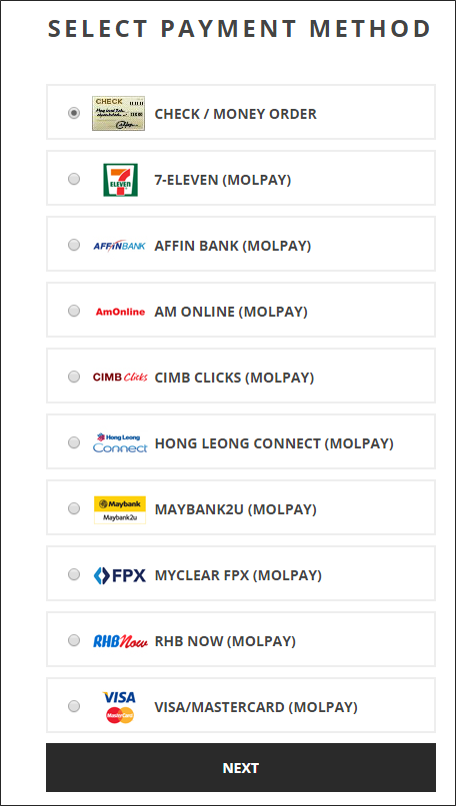
At order confirmation page, please verify your order, addresses, and if everything is good to good, please click "CONFIRM" and depend on the options you choose, you will be redirect to external payment page provided by our payment gateway service provider, MOLPAY.
- Please verify HAUSLIFE address is displayed on top.
- Pleaes verify order details is correct.
- You still can change payment method by clicking on "Payment Options" button.
- Once you finish all the verification, please click "Pay Online"
- Or you can click "Back" to cancel the order.
You will receive an email with your receipt in a while once transaction completed without error(s).